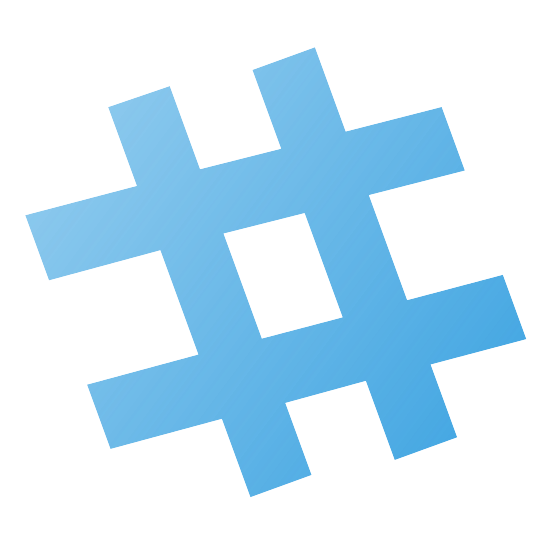Using math in the set editor
Tl;dr: Click the f(x) button to enable equation support, then type math intuitively like you would on a platform such as Desmos.
Toggle equation support
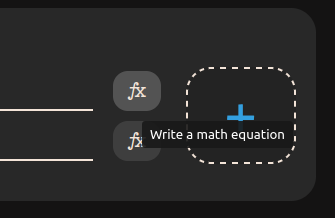
Click the function button next to the front or back text boxes on a card to toggle equation mode. In this mode, you can type math equations in a more natural way. Look below to learn how to type math properly in this mode.
Symbols & characters
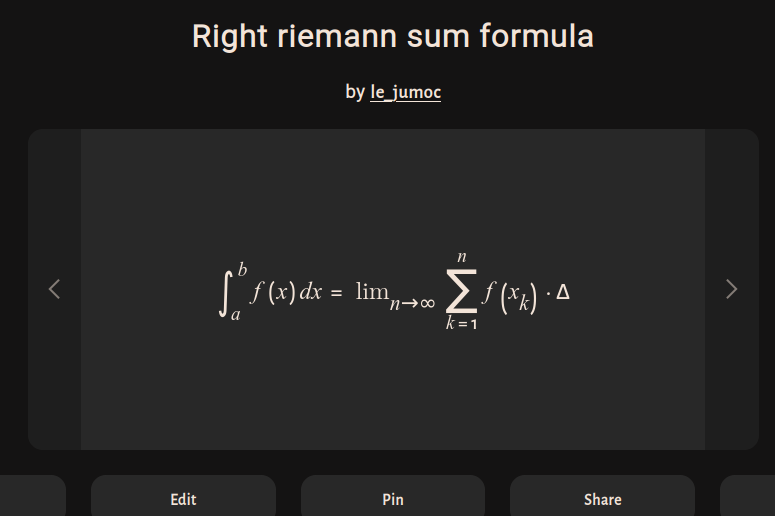
Basic
Here's how you can type some basic equations in HashCards:
Advanced
To type any of the more advanced symbols, use the keyword listed: